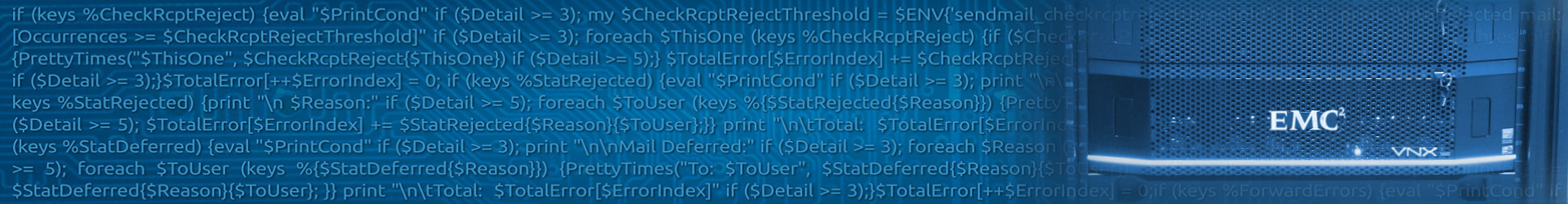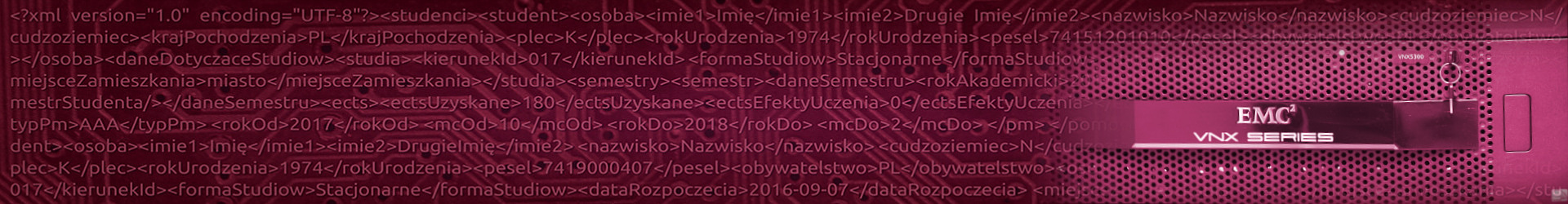Every student of the Cracow University of Technology has the possibility to use the OFFICE 365 Education Online package (including email with the address in the student.pk.edu.pl domain / mck.pk.edu.pl for MCK/ podyplomowe.pk.edu.pl for postgraduate studies) free of charge as soon as the service has been activated.
ACTIVATION OF OFFICE 365
Rules of using Office 365 by the Cracow University of Technology students:
- All students are entitled to use Office 365 services throughout their studies.
- According to the Office 365 terms and conditions for educational institutions, one person can use only one subscription package.
- The user may use Office 365 services only within the limits of the applicable external law and internal normative acts, regulations and rules in force at the Cracow University of Technology, and is fully responsible for all activities performed after logging in to the service.
- It is forbidden to:
- share one’s own account with other persons,
- use Office 365 Education Online for commercial purposes,
- send spam,
- redirect emails from PK account to other servers,
- distribute software that is harmful to other users,
- publish content spreading hatred, racism, intolerance, violence,
- publish content that infringes copyright,
- publish pornographic content,
- take actions that may harm or threaten others or violate their privacy.
- In order to be able to use Office 365 services, it is necessary to activate an account with an UID number and a password to the Virtual Dean’s Office (eHMS).
- Upon activation, the user receives a username and sets his own password for the Office 365 account.
- Approximately 60 minutes after account activation, you can use Office 365 services at the address: https://www.office.com/?omkt=en-GB (According to the Office 365 terms and conditions, during a period of increased server load it may take up to 96 hours to assign rights to individual Office 365 applications).
- Failure to comply with these terms and conditions may result in the temporary suspension or total exclusion of access to services.
- Activation of the account is tantamount to acceptance of terms and conditions.
If you already have an active account, you can use Office 365 Online.
If you do not remember your username or password to Office 365 Online go HERE.
INFORMATION ABOUT OFFICE 365 ONLINE
OFFICE 365 Online is a collection of applications and services that enable remote cooperation with other people. It includes an online version of MS Office package (Word, Excel, PowerPoint, OneNote and Outlook). All Office 365 products are automatically updated, which ensures that users always use the latest version.
Basic activities in Office 365 – video training
The advantages of OFFICE 365 Online::
- Mobility – always up-to-date online versions of applications available on different devices.
- Security — advanced protection against attachment hidden threats and email links, as well as against ransomware and other advanced malware attacks.
- File storage and sharing – possibility to share files with other users of the service or external contacts via access or guest links.
- Teamwork and communication — real-time cooperation allowing multiple users to work on the same document simultaneously.
Additional services:
- Skype for Business: Introduction to Skype for Business
- Teams: More about Teams
- OneDrive: More about OneDrive
- SharePoint: Introduction to SharePoint Online
INFORMATION ABOUT OFFICE 365 A3
Beginning in Q2 2021, students, doctoral students and eligible employees can use Office 365 A3 for Education. The A3 plan retains all the benefits of the OFFICE 365 Online A1 plan, and additionally significantly extends the opportunities for collaboration and hosting live events in Microsoft Teams. A very valuable benefit in the new plan is the right to install the classic Office applications by each user on up to five PCs or Macs (including private ones) and the installation of Office applications on up to five tablets and five phones.